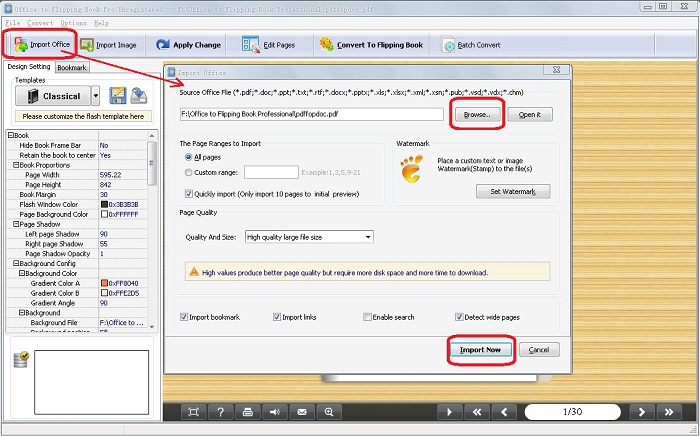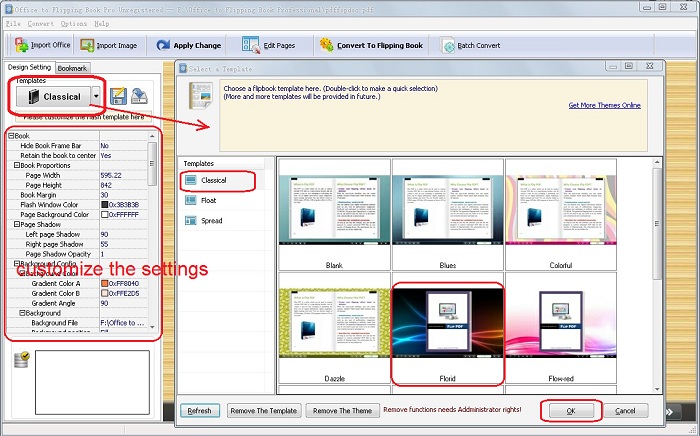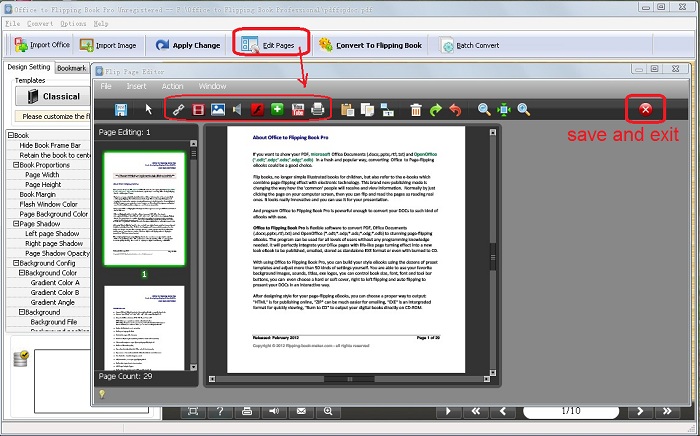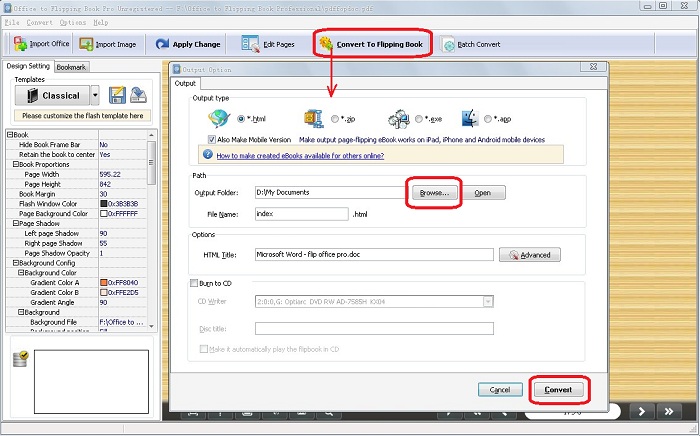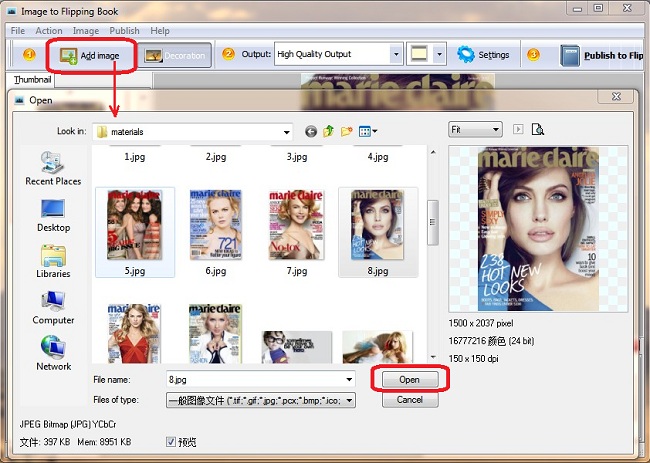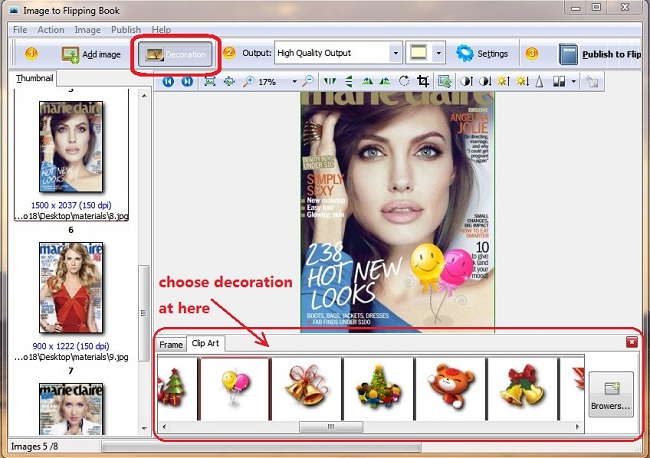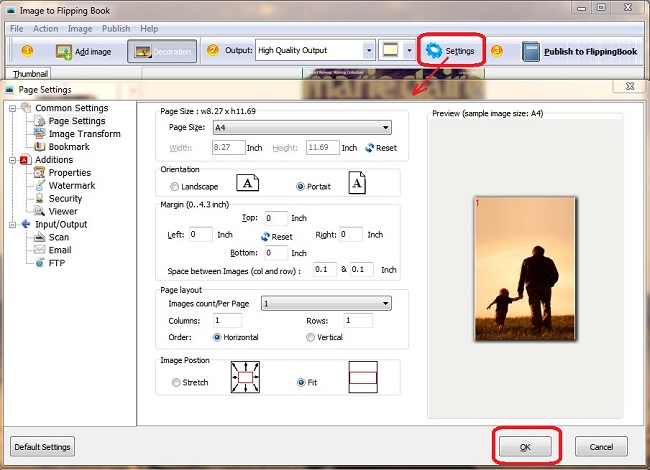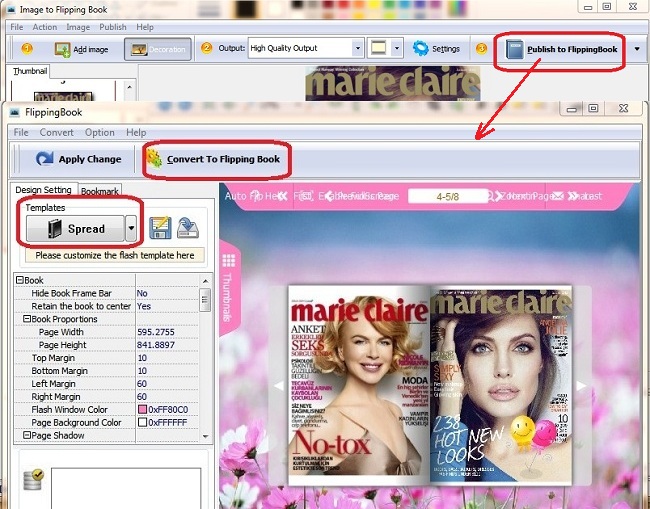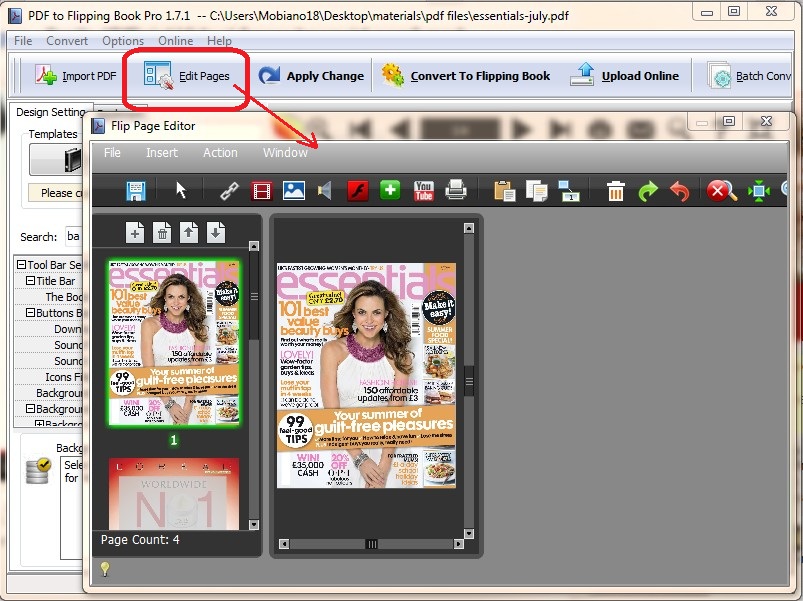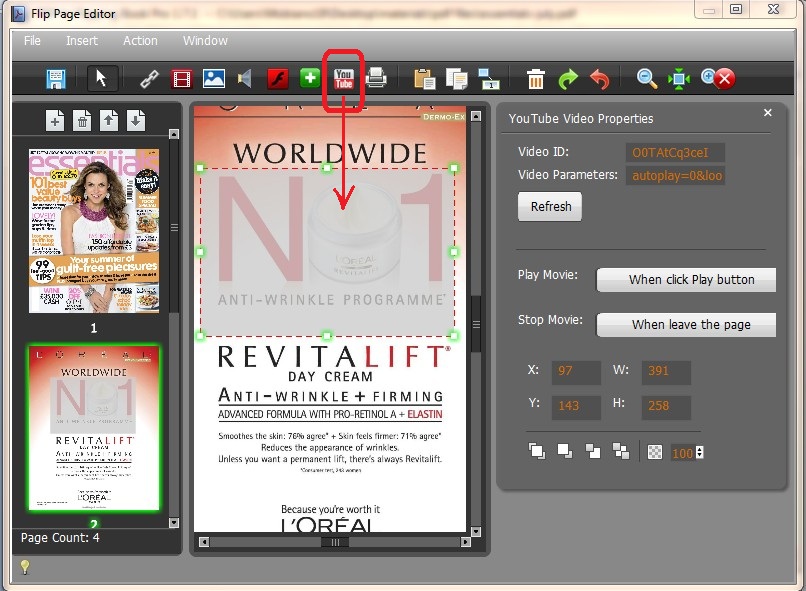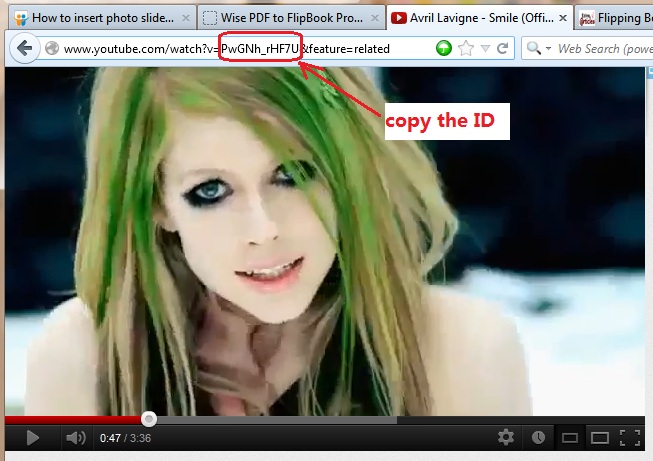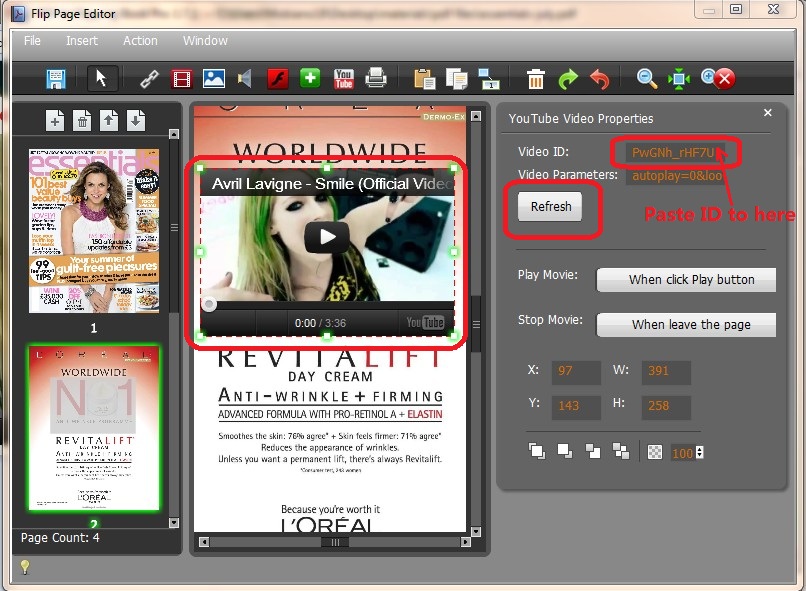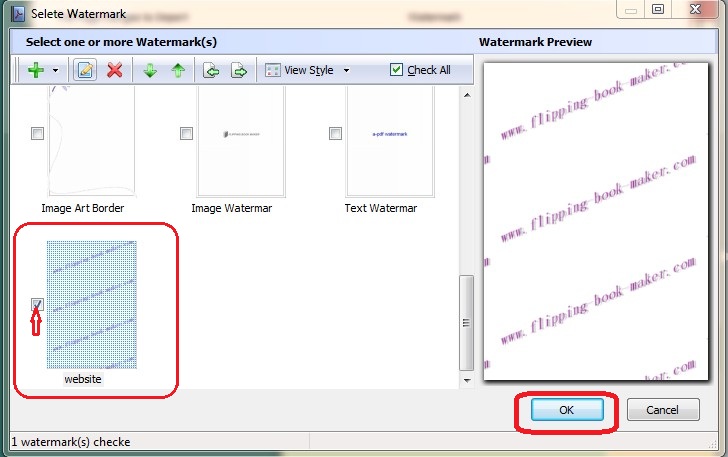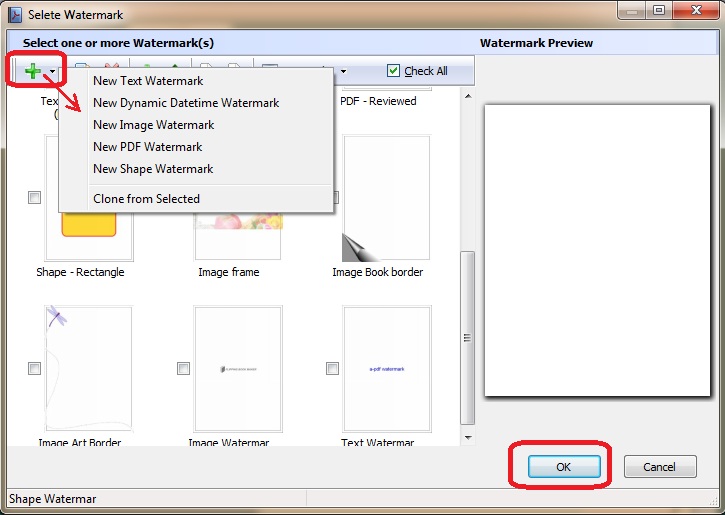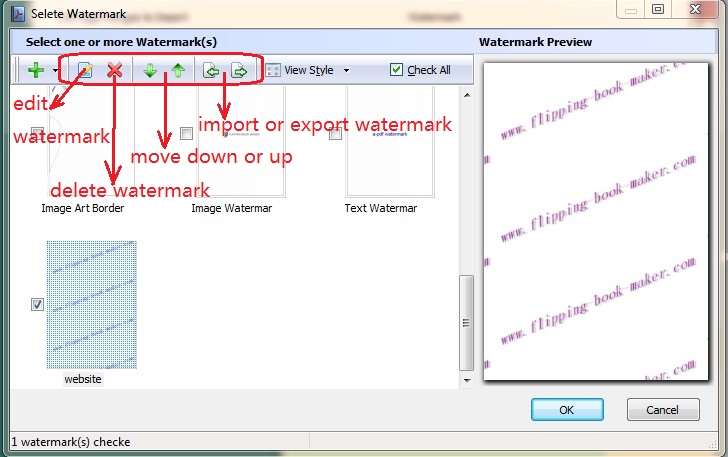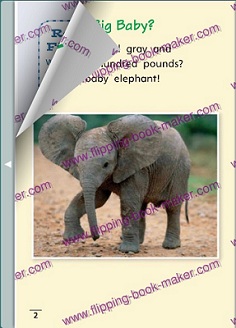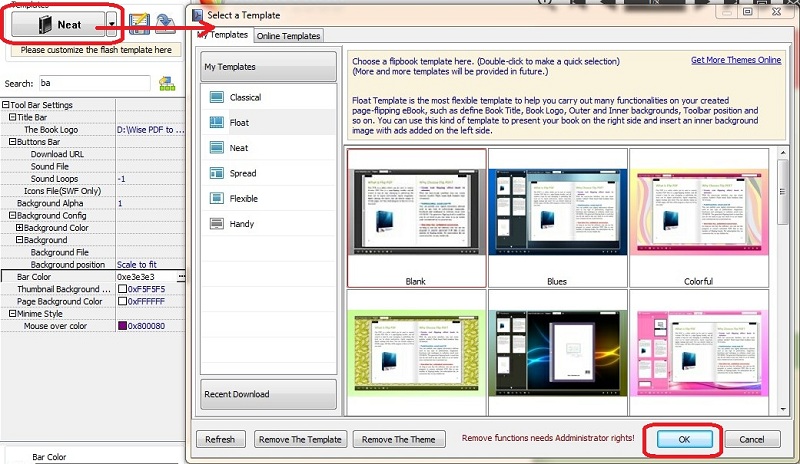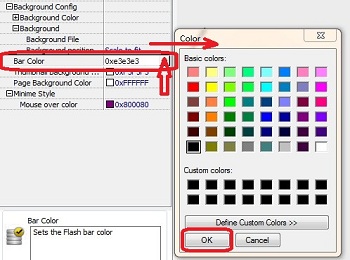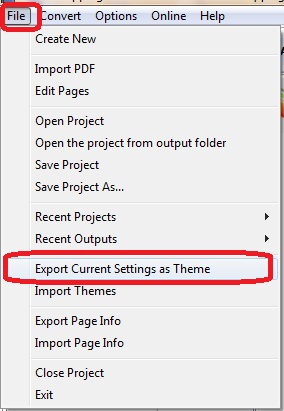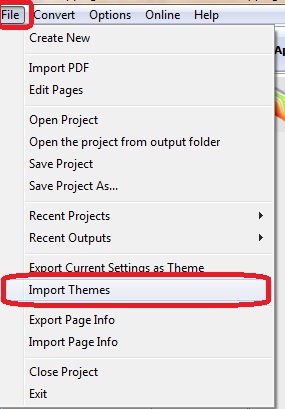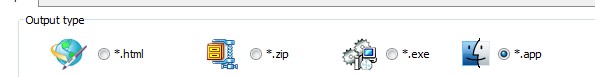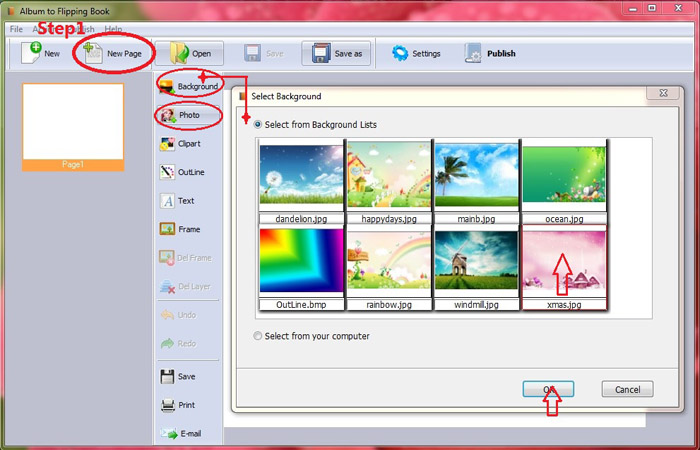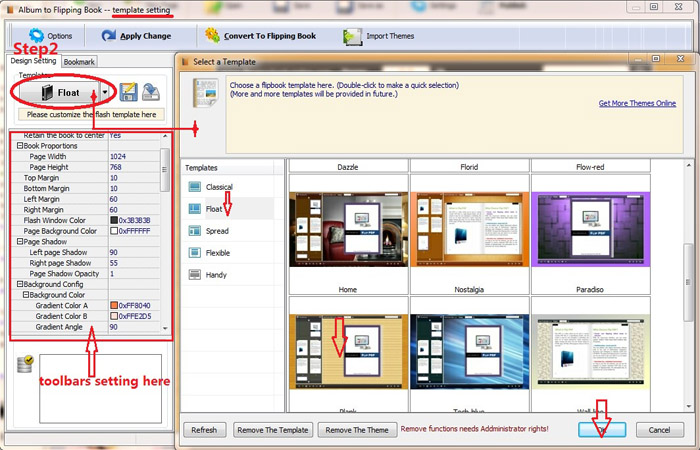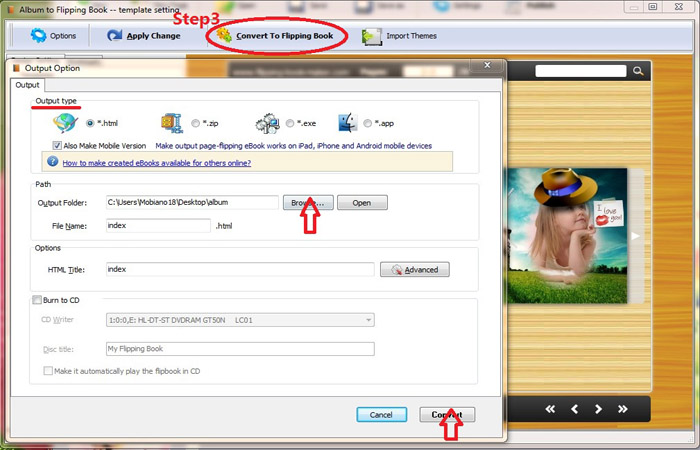When creating page flip book by PDF to Flipping
Book Professional, we always meet some problems. For example, there is a
mistake in one page of flip book
and needs to be corrected, but you have almost finished all the edition
of pages. If redo these edition, it would be a waste of time. At that
time you really wish the God could be of help. Now I will show you two
ways to solve different situations of problem and you would think I am
the savior.
Ok, let’s stop beating around the bush, and to come straight to the point!
I’d like to take two instances to make out the solutions to the problems respectively.
Solution one:
Given there is only a small mistake in certain
single page of your flipping book, and you have to correct it in your
source file like word, PPT. An easy way is to revise the source file,
save as PDF and again import to flipping book. In PDF to Flipping Book Professional,
you must have been very familiar with the Page Flip Editor now and
there is a button to insert pages as you know. Choose the page you want
to change and click the Insert button; choose the “PDF” and “Before the
selected page”; then select your PDF file and input the page number you
need to insert and click “Insert”. The newly inserted page is there and
you can paste the objects from the existing same page if there is any
object added to that page; delete the former same page. Now the
information on your flip book is the same as before and the mistake is
removed.
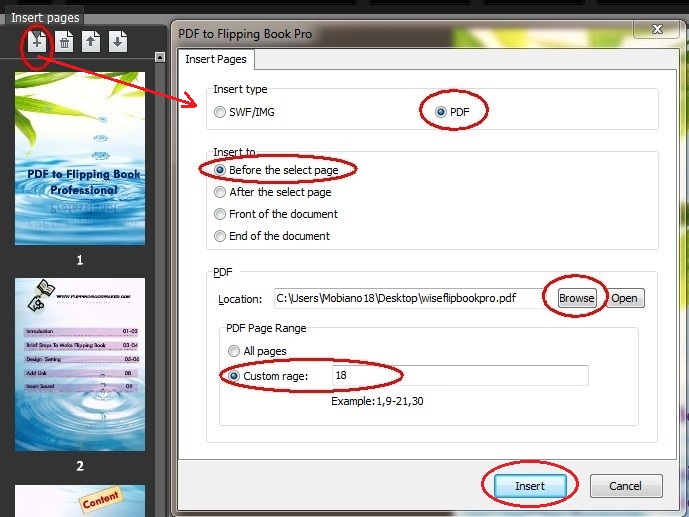
Solution two:
When it comes to a mistake that exists on every
page, does the solution one work? To tell the truth, under such
condition, solution one would be very troublesome if paste all the
objects to new pages one by one. Don’t worry. We get a more convenient
way to retain all the objects on pages and to correct the mistake on
pages. Before you change the pages, click “File/Export Page Info” and save; then you can import PDF which is form the revised file once again; as the PDF is imported, click “File/Import Page Info”
to import the information file you have just exported and these
information would be distributed to according pages. But this solution
is based on the fact that the pages should be same, neither more nor
less.
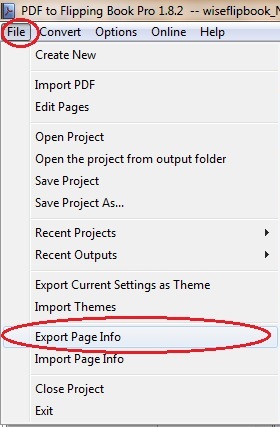

These two solutions are really amazing to make us
convenient to create page flip book without trouble. If you encountered
such problems in using the software, remember there are two ways to
sweep out the obstacle for you.