All of us like to make things in harmonious and
balanced. Take the decoration of our house as an example. Usually rooms
for child we would decorate with cartoon style, light color and lovely
surrounding, while rooms for adult would be decorated with quiet
conditions and darker color. At the same time, room for girl would be
painted with warm color, while for boy most would painted with cool
color. That implies we'd like to make things conform to the similar
stereotype. So for your flipping book, I think you also would like to
make suitable theme. You have two way to get different themes: do it
yourself or download from our site.
In fact, the two ways are good choice. But if you
don't have much time to make theme, you can enter our website who
provides plentiful themes for you to download freely. And if you think
make themes yourself would be better, certainly you can do it yourself.
It's doesn't matter that you don't know how to do it. Because today I'm
going to show you the details to make themes.
As you start the PDF to Flipping Book, firstly, you should select the template you prefer;
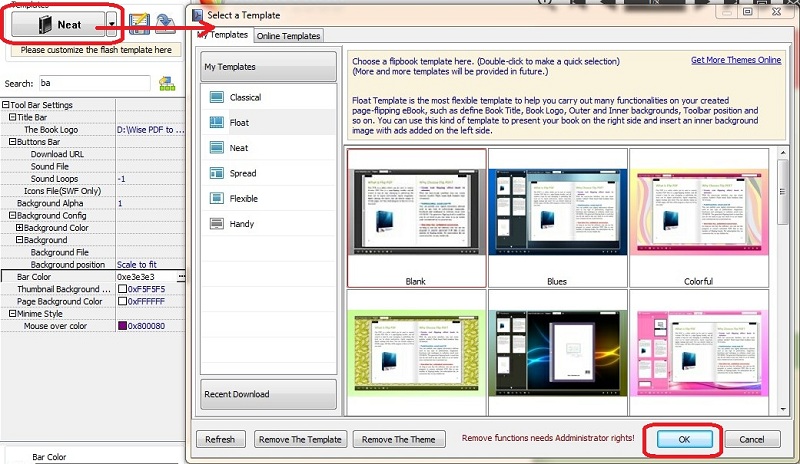
Secondly, click "Background File" to choose an
image from your computer and adjust the "Bar Color" to be in accord with
the image; remember to apply changes;

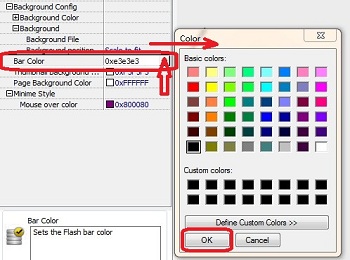
Then, click "File/Export Current Settings as Theme" to save it to your computer;
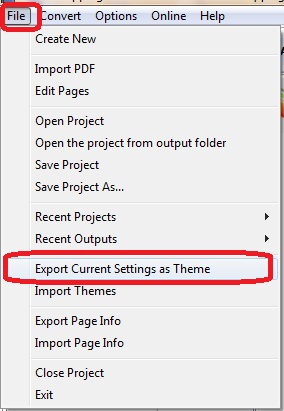
Lastly, click "File/Import Theme" to import the
theme you have just export, and it would be under the template you
pre-selected. If you want to use this theme, you just need to click
"Template" to choose it.
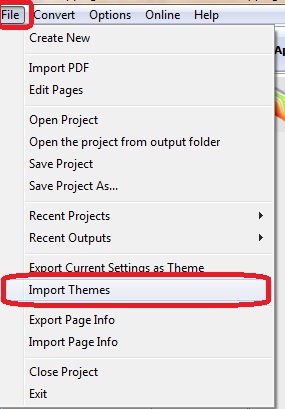
Now you have completed theme for your flipping
book. I guess it is very beautiful and suitable for your flipping book.
That is very easy. So why not continue making other themes for your
child's flipping book? If you have something unclear, you can email to support#Flipping-Book-Maker.com (replace # with @) and we will solve your problem as soon as possible.
没有评论:
发表评论